Facilities management software is essential for streamlining cleaning and maintenance operations, ensuring safety and comfort for workers and visitors, and optimizing space and resources. As companies increasingly embrace digital tools, choosing the right platform can make all the difference.
Here are 5 top solutions to consider in 2025:
1. Ubiqod + monday.com
Ubiqod is a cloud platform that pairs with tools like monday.com to bring real-world activity tracking directly into your digital workflows. Using physical trackers, such as QR codes or IoT devices, Ubiqod captures field data (such as who did what, when, and where) and automatically pushes that information into your monday.com dashboard. Whether it’s a technician confirming a task or a sensor detecting a coffee machine breakdown, actions are instantly logged and monday.com can trigger automations like creating tickets, assigning tasks, or even sending email alerts. It’s an easy way to monitor field operations, reduce delays, and ensure nothing falls through the cracks. All without installing an app.

✅ Pros
- Seamless integration
- No app needed for workers
- Full traceability
- Highly scalable
❌ Cons
- Initial setup requires mapping
2. Fiix
Fiix is a CMMS (Computerized Maintenance Management System) that helps streamline field operations. Thanks to its intuitive interface, users can manage work orders, automate preventive maintenance, and monitor asset performance with real-time visibility.
With AI-driven insights and cloud-based accessibility, Fiix helps teams stay ahead of maintenance issues before they escalate. This CMMS helps prioritize tasks and centralize work order records, helping reduce downtime and improve operational efficiency.

✅ Pros
- Advanced reporting and real-time insights
- Intuitive user interface
- Flexible and scalable for businesses of all sizes
❌ Cons
- Higher price point may be a barrier for smaller organizations
- Limited functionality when offline
3. FieldEx
FieldEx is a facilities management platform that helps improve field operations by automating tasks and simplifying document handling. Its key features include smart scheduling to match jobs with the right technicians, digital signature capture, and real-time inventory tracking. The platform also automates preventive maintenance, which makes it a great tool for Facility Managers.
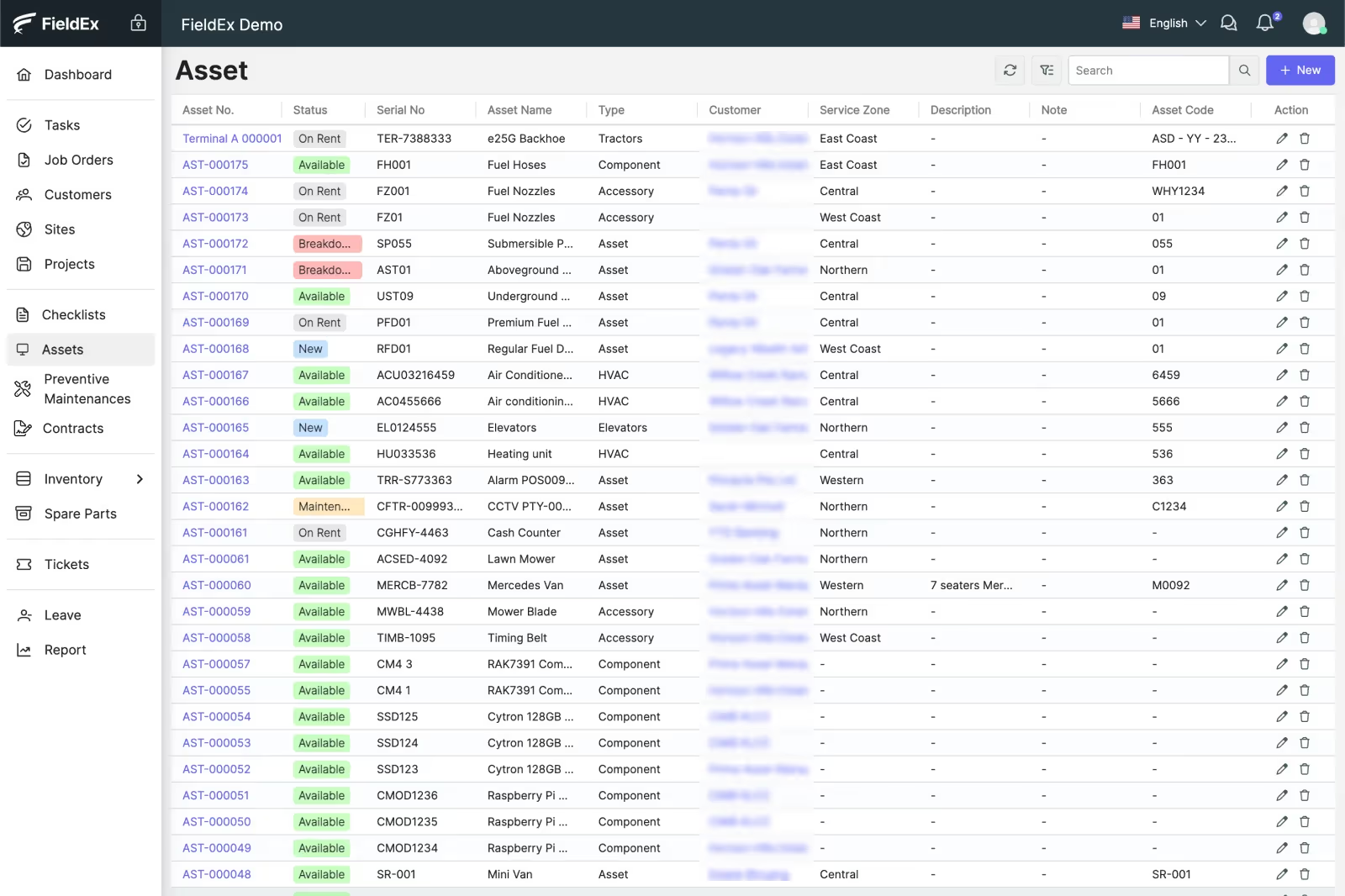
✅ Pros
- Automated scheduling
- Digital workflows
- Flexible and scalable for businesses of any size
❌ Cons
- Users may need training and onboarding
- Subscription fees for large teams
4. FMX
FMX helps organizations manage maintenance, assets, and schedules through a clean, easy-to-use interface. It is great for education, healthcare, and manufacturing environments.
FMX streamlines tasks like work order management, preventive maintenance, asset tracking, and spare parts inventory through an intuitive and accessible interface. FMX empowers teams with real-time analytics, custom workflows, mobile access, and integration capabilities.
Overall, FMX makes facility operations more efficient, transparent, and proactive.
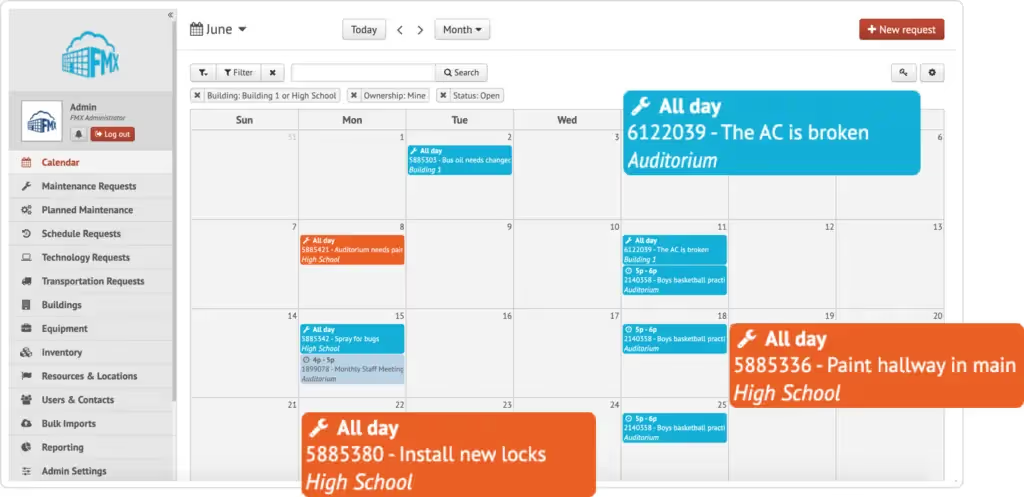
✅ Pros:
- Clean, user-friendly interface
- Integrates with many different tools
- Useful for education, healthcare, and manufacturing sectors
❌ Cons:
- Annual subscription might not suit every budget
- Features may seem limited for niche use cases
5. UpKeep
An AI-powered, mobile-first solution built for technicians on the go, UpKeep simplifies work order management and equipment tracking via a mobile app.
UpKeep empowers maintenance and reliability teams with real-time insights and AI. It streamlines operations by enabling users to create, manage, and complete work orders from any device, ensuring maintenance tasks are tracked and executed efficiently.
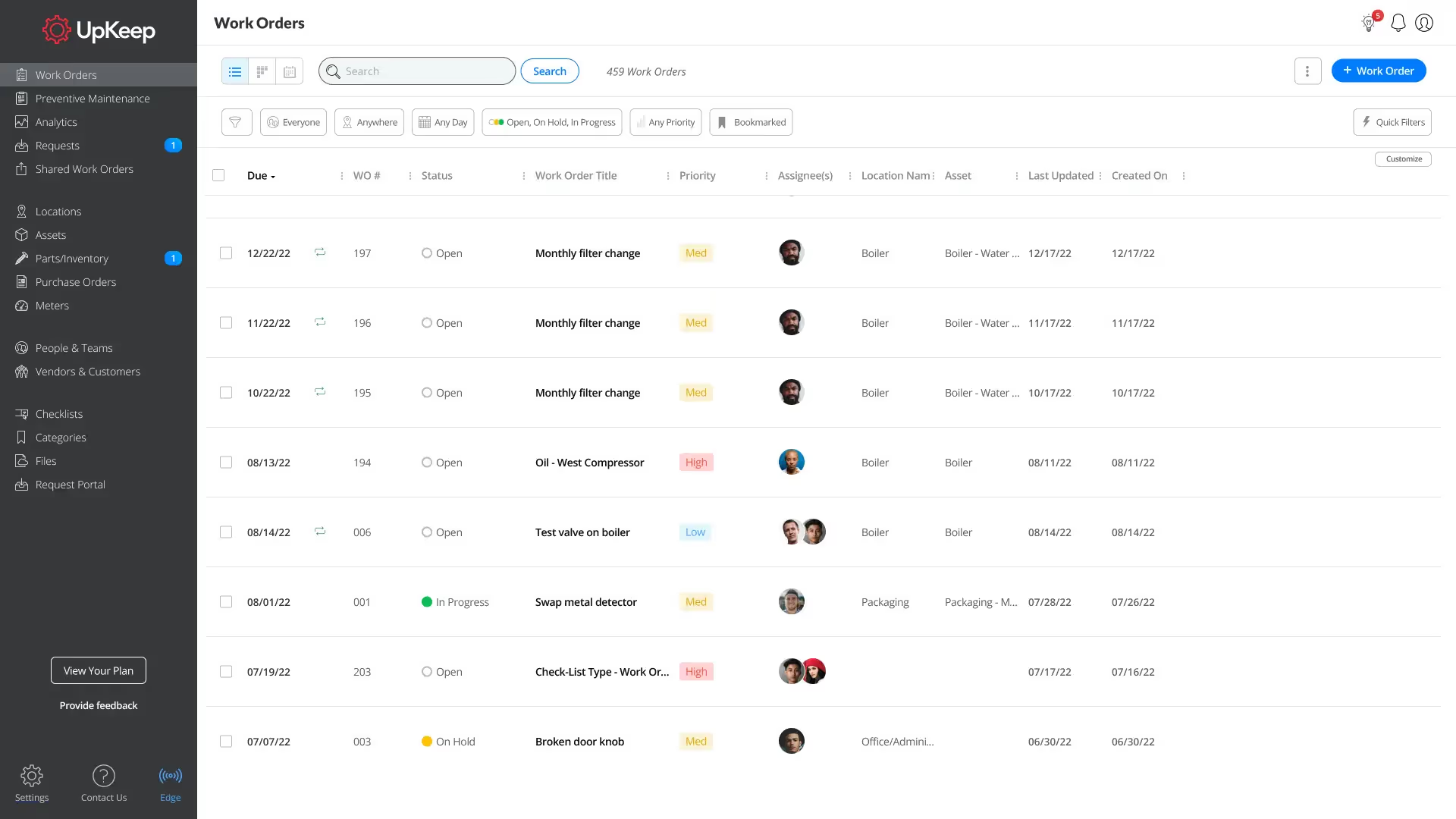
✅ Pros:
- Designed mobile-first for on-the-go technicians
- Real-time updates and easy work order management
- Simple implementation process
❌ Cons:
- Advanced features cost extra
- Limited offline mode
Bonus: Google Sheets + Ubiqod
For smaller facilities looking for a simple yet powerful setup, Ubiqod integrates effortlessly with Google Sheets. Each QR code scan or IoT interaction automatically fills a spreadsheet, giving you real-time visibility into who was on-site, when, and for how long. No app, no manual input necessary.
This solution is perfect for smaller teams who want to track team interventions, manage time logs, or monitor service activity without investing in a full-scale platform. Plus, with Google Sheets’ flexibility, you can build dashboards, trigger alerts via Google Workspace tools, or even generate timesheets on the go.



